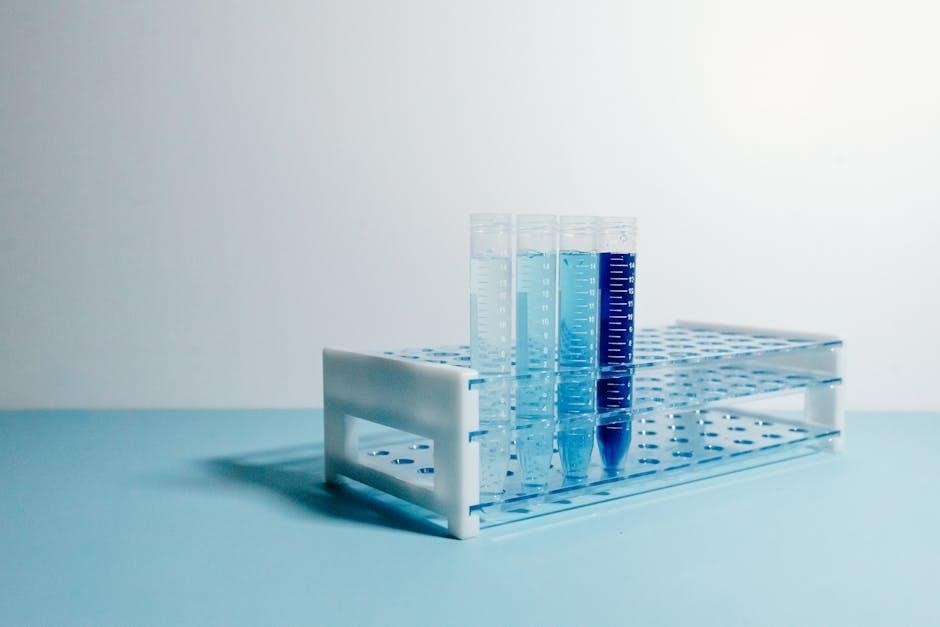Zero Water TDS Tester Instructions: A Comprehensive Guide
The ZeroWater TDS (Total Dissolved Solids) meter is a simple yet powerful tool included with every ZeroWater filter to help you measure the purity of your water. Whether you’re ensuring your filter is working optimally, deciding when to replace it, or just curious about what’s in your tap water, this guide will walk you through everything you need to know about using the TDS meter effectively.
The ZeroWater TDS Tester is a compact, user-friendly device designed to measure the total dissolved solids (TDS) in your water. It’s a crucial component of the ZeroWater filtration system, allowing you to monitor the effectiveness of your filter and ensure you’re drinking the purest water possible. This little blue meter, resembling a kitchen thermometer, provides accurate readings about water quality.
Unlike complex laboratory tests, the ZeroWater TDS Tester offers a quick and convenient way to assess your water’s purity at home. The device features a small screen that displays the TDS level in parts per million (ppm), giving you an instant snapshot of your water’s quality. With its simple on/off button, the meter is incredibly easy to operate, making it accessible to everyone, regardless of their technical expertise.
Regular use of the TDS tester empowers you to make informed decisions about your water consumption and filter maintenance. It eliminates the guesswork and provides concrete data to ensure your ZeroWater filter is performing optimally, delivering water that is free from harmful contaminants.
What is TDS and Why Does it Matter?
TDS, or Total Dissolved Solids, refers to the total concentration of dissolved substances in water. These solids can include a variety of inorganic salts, minerals, metals, and other impurities. Common examples include calcium, magnesium, sodium, potassium, chlorides, sulfates, and bicarbonates. While some minerals are naturally present and may not be harmful, others, like heavy metals or pesticides, can pose health risks.
The level of TDS in your water can affect its taste, odor, and overall quality. High TDS levels can make water taste salty, metallic, or bitter. More importantly, elevated TDS levels can indicate the presence of potentially harmful contaminants that could impact your health over time. Therefore, monitoring TDS levels is crucial for ensuring the safety and palatability of your drinking water.

The Environmental Protection Agency (EPA) has established guidelines for safe drinking water, including recommendations for TDS levels. While not all TDS are harmful, keeping TDS levels low is generally desirable for optimal water quality and peace of mind. The ZeroWater filter system is designed to significantly reduce TDS, providing you with cleaner, purer water.
Understanding TDS Measurement
TDS, or Total Dissolved Solids, is measured in parts per million (ppm). This unit indicates the mass of dissolved solids per million units of water. A TDS meter works by measuring the electrical conductivity of water. Pure water is a poor conductor of electricity, but the presence of dissolved ions increases its conductivity. The meter then converts the conductivity reading into a TDS value, providing an estimate of the total dissolved solids concentration.
The ZeroWater TDS meter is designed to provide a quick and convenient way to assess the purity of your water. It displays a numerical reading that corresponds to the TDS level in ppm. A reading of “000” indicates that the water is virtually free of dissolved solids, which is the goal ZeroWater strives to achieve. Higher readings indicate a greater concentration of dissolved substances.
It’s important to note that TDS measurements are not a comprehensive analysis of all potential contaminants. However, they serve as a useful indicator of overall water quality and can help you determine when your ZeroWater filter needs to be replaced to maintain optimal performance. Regular monitoring with the TDS meter empowers you to ensure you’re consistently enjoying cleaner, purer water.

Unpacking Your Zero Water TDS Tester
Upon receiving your ZeroWater system, carefully unpack the box to locate your TDS meter. The meter is typically small and blue, resembling a compact thermometer without the probe. It should be packaged separately, often in a small plastic sleeve or within the larger ZeroWater box. Ensure all components are present before proceeding.
Examine the meter for any signs of damage during shipping. Check the screen for cracks or scratches and ensure the battery compartment is securely closed. If you notice any issues, contact ZeroWater customer support for assistance.
The TDS meter comes equipped with batteries already installed. To activate the meter, you may need to remove a small plastic tab from the battery compartment. This tab prevents battery drain during storage. Once removed, the meter should power on when you press the “on/off” button. Familiarize yourself with the meter’s basic functions, including the on/off button and the “hold” button (if present), before using it to test your water. Keep the packaging and any included documentation for future reference.
Step-by-Step Instructions for Using the Zero Water TDS Tester

Using the Zero Water TDS tester is straightforward. First, remove the protective cap from the end of the meter to expose the electrodes. Press the “on/off” button; the display should illuminate, showing a reading of “000” or a similar value. This indicates the meter is ready for use. Prepare a sample of the water you want to test in a clean glass or container.
Submerge the tip of the TDS meter into the water sample, ensuring it’s immersed to the maximum immersion level indicated on the device. Avoid submerging the meter past this line. Gently stir the water with the meter to remove any air bubbles that may be trapped around the electrodes. Allow the meter to stabilize for a few seconds until the reading on the display stops fluctuating.
Record the TDS reading displayed on the screen. If your meter has a “hold” button, you can press it to freeze the reading, allowing you to remove the meter from the water and easily view the result. After recording the reading, rinse the meter with clean water and dry it thoroughly before replacing the protective cap.
Preparing for the Test
Before you begin testing your water with the Zero Water TDS meter, it’s crucial to ensure you have a clean and controlled environment to obtain accurate readings. Start by gathering the necessary materials: your Zero Water TDS meter, a clean glass or container to hold the water sample, and the water you intend to test. Make sure the glass is thoroughly washed and dried to eliminate any residue that could affect the TDS reading.
Next, ensure your TDS meter is clean and functioning correctly. Rinse the sensor with clean water to remove any contaminants from previous uses. If you suspect the meter might be dirty, gently wipe the sensor with a soft cloth. Avoid using abrasive cleaners or materials, as they can damage the sensor. Verify that the meter has sufficient battery power; replace the batteries if the display is dim or the readings are inconsistent.
Finally, allow the water sample to reach room temperature before testing. Extremely hot or cold water can affect the accuracy of the TDS reading. By taking these preparatory steps, you’ll be well-equipped to obtain reliable and meaningful results from your Zero Water TDS meter.
Taking a TDS Reading
Once you’ve prepared your water sample and ensured your Zero Water TDS meter is ready, it’s time to take a reading. Begin by removing the protective cap from the TDS meter to expose the sensor. Turn on the meter by pressing the “on” button; the display should light up, typically showing a reading of “000” or a similar initial value.
Carefully immerse the sensor end of the meter into the water sample. Make sure to submerge it to the maximum immersion level indicated on the meter, usually marked by a line. Avoid submerging the meter beyond this line, as it could damage the device. Gently swirl the meter in the water to dislodge any air bubbles that might be trapped on the sensor. This ensures accurate contact between the sensor and the water.
Wait for the reading on the display to stabilize. It may take a few seconds for the TDS value to settle. Once the reading is stable, record the number displayed. Some TDS meters have a “hold” button that allows you to freeze the reading on the screen for easy recording. After noting the reading, turn off the meter and rinse the sensor with clean water before storing it.
Interpreting the TDS Reading
The reading you obtain from your Zero Water TDS meter indicates the concentration of total dissolved solids in your water, measured in parts per million (ppm). Understanding what these numbers mean is crucial for assessing water quality and determining if your ZeroWater filter needs replacing.
A reading of “000” ppm is the ideal result, indicating that the ZeroWater filter has effectively removed virtually all dissolved solids. Readings between “001” and “006” ppm are still considered acceptable, suggesting the filter is performing well but may be nearing the end of its lifespan. According to ZeroWater, you should consider replacing the filter when the reading reaches “006” ppm.
Readings above “006” ppm indicate that the filter is no longer effectively removing dissolved solids and should be replaced promptly. Higher readings suggest a greater concentration of impurities in your water, potentially affecting its taste and overall quality. Regular TDS testing and timely filter replacement are essential to maintain the purity of your drinking water when using a ZeroWater filtration system. Remember to always compare your readings to the recommended levels provided by ZeroWater for optimal performance.
When to Replace Your Zero Water Filter Based on TDS Readings
One of the primary benefits of using the Zero Water TDS meter is knowing precisely when to replace your filter. Monitoring TDS levels regularly allows you to maintain optimal water purity and avoid consuming water with elevated levels of dissolved solids.
As a general guideline, ZeroWater recommends replacing the filter when the TDS reading on your filtered water reaches 006 ppm. This threshold indicates that the filter is no longer effectively removing dissolved solids and its capacity is diminished. Continuing to use the filter beyond this point may result in decreased water quality and potential exposure to impurities.

It’s essential to test your filtered water regularly, especially if you notice changes in taste or odor. Testing frequency depends on your water source and usage, but weekly testing is a good starting point. If you consistently obtain readings near or above 006 ppm, consider replacing the filter more frequently. By promptly replacing your filter based on TDS readings, you can ensure your ZeroWater system consistently delivers the clean, pure water you expect.
Maintaining Your TDS Meter
Proper maintenance of your Zero Water TDS meter is crucial for ensuring accurate and reliable readings over its lifespan. Simple care steps can prevent damage, prolong its functionality, and guarantee consistent performance when assessing your water quality.
After each use, rinse the sensor end of the meter with clean, distilled water to remove any residue or contaminants that may have accumulated during testing. Avoid using soap or detergents, as these can leave behind residues that affect future readings. Gently pat the meter dry with a soft, lint-free cloth before storing it.
When not in use, always store the TDS meter with the protective cap securely in place. This safeguards the sensor from scratches, dust, and other environmental factors that could compromise its accuracy. Store the meter in a cool, dry place away from direct sunlight and extreme temperatures. Regularly check the batteries and replace them when necessary to ensure the meter functions correctly. By following these simple maintenance tips, you can keep your Zero Water TDS meter in optimal condition.
Troubleshooting Common Issues with the TDS Meter
Even with proper care, you might encounter issues with your Zero Water TDS meter. Here are some common problems and how to address them.
If your TDS meter displays erratic or fluctuating readings, it could be due to a few reasons. First, ensure the meter is clean and free of any residue. Rinse it thoroughly with distilled water and dry it. Low batteries can also cause unstable readings, so replace them with fresh ones. If the problem persists, the sensor might be damaged, indicating the need for a new meter. If the meter reads ‘000’ consistently, even when testing tap water, double-check that the meter is turned on correctly and that the batteries are functional. Try testing water known to have high TDS levels to confirm if the meter is working at all. Sometimes, the issue might be with the water sample itself; ensure you are using a clean glass and that the water is properly mixed.